Fried Cookie's Ringtone Maker is a free and awesome application that will allow you to make ringtones for any of today's popular phone brands. Whether you're sporting an Android, BlackBerry, iPhone, or Windows Phone device, this program will be able to convert the audio to the correct format for use. Ringtone Maker isn't overly fancy, but it gets the job done quickly. Here's how to get started:
First you'll need to install a copy of Fried Cookie's Ringtone Maker on your Windows computer.
Step 1: Open the application and drag and drop an audio file into the application window.
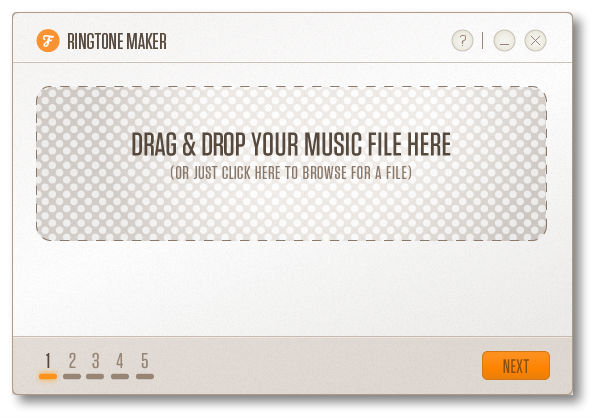
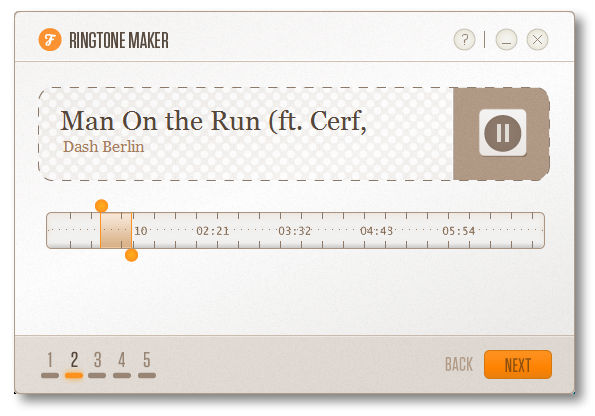 Step 2: Adjust the slider to the part of the audio that you want to capture for a ringtone, then tap Next. The length can be adjusted, as well as the placement.
Step 2: Adjust the slider to the part of the audio that you want to capture for a ringtone, then tap Next. The length can be adjusted, as well as the placement.Step 3: Pick the destination device type from the icons in the window and then click Next.
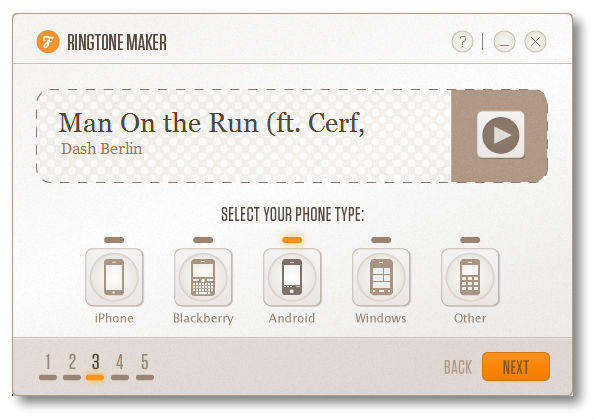
Step 4: Decide where you would like to save the file, and then click Create Your Ringtone.
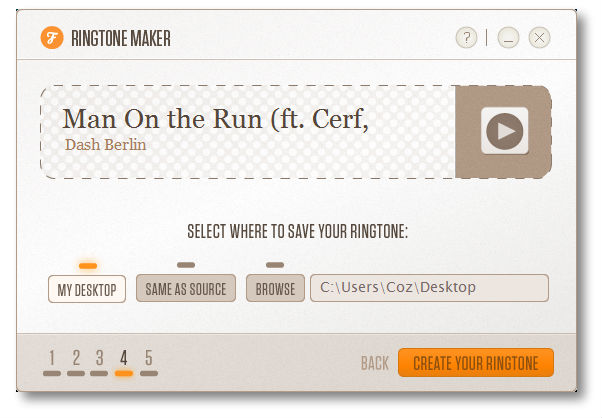
Step 5: Move the ringtone to the storage on your device.
My current ringtone is the theme for "Galaga"- and yes,my alerts are the firing sound and fighter capture audio. What are you using?
